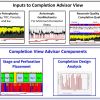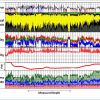Completion Advisor View
Lay out the perforation clusters.
Completion Advisor View automatically generates histograms of the stress differential between perforation clusters in each stage. Higher stress differentials within the stages increase the likelihood that the interval may not be optimally stimulated. The completion engineer can interactively adjust stage and perforation placement, tuning the completion plan to assure optimum performance.
Plug-in Overview
Complete your wells for optimal stimulation and production with the new Completion Advisor View. Rapidly design completions with contextual information on both reservoir and stimulation potential at your fingertips. Optimize perforation and stage placements to produce from the entire lateral. Output results to Petrel-Mangrove, forecast the effects of stimulation on well productivity.
Specifications
O.S.: Windows 7 X64, Windows 8 X64 Techlog Viewer (TV) 2015.2 or higher. Techlog Viewer (TV) is a free, lightweight core of Techlog. Applications
- Place stages and perforation clusters to minimize stress contrast and to favor high RQ intervals.
- Evaluate and rank multiple completion scenarios.
- Completion Advisor View is ideal for rapid analysis and decision making. Key Features
- Logic is based on the Mangrove Completion Advisor.
- Completion Advisor View results may be exported to Mangrove for more detailed analysis and 3D simulation with INTERSECT and VISAGE.
- Applies to lateral stage-fracked wells in conventional or unconventional formations.
Features
The end goal is to rapidly determine a completion plan locating perforations in intervals of both optimal RQ and CQ, while ensuring a uniform frac initiation in each stage by minimizing stress differences between perforations within each stage. Reservoir Quality (RQ), Completion Quality (CQ) flags from specified cut-offs are imported from your external analysis.
Additional Information
Completion Advisor View is a tool to reduce costs and improve the economics of lateral wells. Operational cost reduction is possible by reducing the probability of frac screen outs and their associated remediation costs. In some cases the optimum deign may include fewer stages. The main goal is to maximize the well’s potential by creating more effective stimulations while controlling costs.